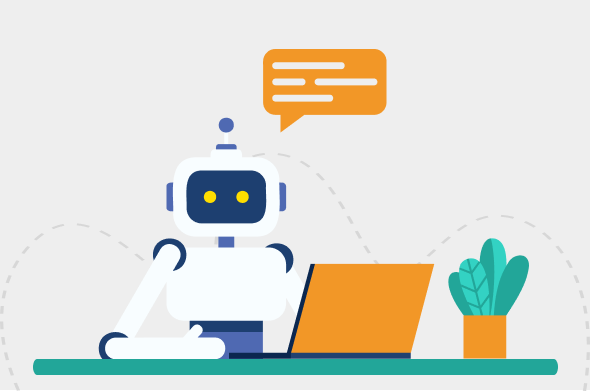An interactive comment section on your blog posts and online platforms helps build a raving fan base, enhance the relationship between you and your followers, and increase brand awareness to attract a broader audience.
As your audience continues to grow, you are also more likely to encounter an increasing amount of spam content.
Are your blog sites flooded with spam content? Are you trying to figure out how to stop spam comments on WordPress blogs? Perhaps this blog can prove valuable! Here, you will learn why it is critical to prevent spam comments on WordPress blogs. Discover numerous practices that will teach you how to stop blog spam comments on WordPress. Make sure to keep reading!

Spam is defined as unsuitable and irrelevant content that’s been posted on a variety of internet channels. It can be text or multimedia-based. Spam is created with one goal in mind: to collect backlinks. For moderators, spam is basically a hassle. Dealing with them is so tedious enough that even looking at them is already exhausting.
Conversely, allowing spam content to spiral out of control does considerable damage to your online reputation.
For beginners, there are several ways to easily identify spam. Consider the following pointers:
JJ Stevens and Linda Carson appear and sound authentic, correct? How about "Apricot beneath the lemon tree" as a username? Or "New York's best coffee shop"? If the latter is the case, you have seen a spam comment. These keywords are used by SEO spammers to gain backlinks to their own online content. Typically, Google considers this a "black-hat" SEO technique.
Be cautious while checking comments; spam commenters frequently utilize strange-looking email addresses. Their email addresses contain arbitrary characters. Typically, it looks something like this: Gasd72sA4yT@gmail.com
In other instances, an email will include a name (to appear authentic), but the user's name contains a different name. Consider the following scenario: The email address is MarcJohnson@yahoo.com, but the user name is Jennifer. Then the content is a clear indication that it is a spam comment.
Some users may include hyperlinks (especially for solicitation purposes) in their feedback. However, this does not indicate that all of them are genuine. They occasionally contain strange URLs under unknown domains. Monitor remarks containing links closely, since they have the ability to direct you and your genuine readers to scam sites or, worse, to sites that will force them to download malware and viruses that breach their security. Dubious links can be extremely harmful once opened, as they can direct users to phishing scams and other fraudulent schemes.
Failure to manage spam comments on blog pages can result in your website losing search engine rankings, particularly as a result of bad backlinks. When this happens, it poses risks to your dedicated readers, slows down your site's load time, and ultimately damages your credibility online.
It cannot be denied that spam bots and trolls are consistently enhancing how effectively they execute their dubious schemes. Their adamant desire to keep up with heightened security measures makes it all the more difficult for your moderators and website administrators to keep your blog site spam-free. Although WordPress includes an astonishing array of plugins that can assist you in getting started with your spam-fighting efforts, you must understand how to use them appropriately.
Talk to our team!
Send Me a Quote

Including a comment section on your blog pages is a fantastic approach to increase engagement. However, if it begins to damage your credibility, it is preferable to disable it totally. This can help to increase your protection against spammers.
Here’s how to disable the comment section on your blog page:
Typically, WordPress requires visitors to input information before they can leave feedback. This information typically includes the commenter’s name, email address, and link to their website (if any).
When anonymous comments are enabled, users acquire the ability to post whatever they want in your comment box. Your website then becomes vulnerable to spam attacks.
Here’s how to disable anonymous comments:
You can take it a step further by restricting comments to those who are registered and logged in to your site. Requiring site visitors to register before joining discussions is crucial for online communities. It prevents spammers from interfering with constructive debates and feedback among members.
WordPress possesses an incredible array of anti-spam plugins. These built-in website comment moderation features give you the ability to suppress surges of spam responses.
Hire a moderator to go over each feedback and approve them individually. While this is not an automated feature, it is critical in ensuring that your genuine site visitors only view informational and on-topic comments.
Another option is to use the comment moderation queue tool to keep an eye on incoming posts. This function allows you to queue all comments automatically, particularly those that contain hyperlinks or more. Customize your queue by categorizing it by names, URLs, and IPS.
If a comment appears to be spam and you get a sinking feeling in your stomach, delete it. Even with the moderating tools available on WordPress, nothing can replace your own sense of judgment. Indeed, automation in reviewing user comments is convenient, but that does not change the fact that there will still be instances when some comments can go through the cracks.
As such, your best defense against spam is to combine WordPress plugins and moderation tools with human expertise. Doing so keeps your blog page as well as your viewers secure from spam.

That's right! We hate spam just as much as you do. It is only practical to keep this disruptive user content at bay before it gets out of hand. While plugins and technologies can be extremely effective in combating spammers, it is still worthwhile to consider putting a personal touch into your strategy.
Fortunately, you can always get support from industry experts who are knowledgeable in the field of comment moderation. Chekkee engages the best and the most qualified content moderators to protect your reputation from undesirable and dangerous user-generated content while helping you preserve a constructive and harmonious relationship with your audience or followers.